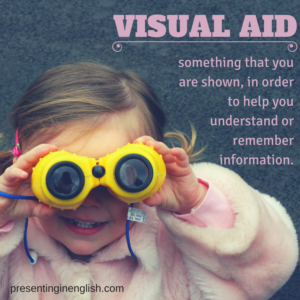
VISUAL AID: something that you are shown, such as a picture, film, or map, in order to help you understand or remember information. – Cambridge Advanced Learner’s Dictionary & Thesaurus
The most important thing to remember about visual aids is that they are AIDS. What most people forget is that visual aids are there to help support your presentation. They shouldn’t be used to replace you or compete with you. In a worst case scenario you should be able to present without them.
Too often I see speakers read from slides or put so much text on a slide that the audience is distracted from what the speaker is saying. Some people learn better when information is presented visually, but it has to be done in the correct way.
Here are a few tips to consider:
- Practice in advance with your visual aids so you are comfortable with them.
- Don’t be afraid of using the black button during a presentation. By making the screen go black the audience won’t be distracted by the screen while you are talking about something else.
- Visual aids should be visual and not have too much text on them. If you are going to have text make it easy too read. Guy Kawasaki’s 10/20/30 rule of PowerPoint suggests any text should be in at least 30 point font. As a non-native English speaker you may even feel more confident without text, that way you don’t have to worry about any grammar or spelling mistakes.
- Using more than one type of visual aid is fine.
- Make sure that any visual reference will be understood by all members of the audience. For example, if you put up a Vodafone logo to represent mobile carriers, an audience in North America would have no idea what you want to reference because Vodafone is not a mobile phone operator there.
Slides are not the only type of visual aid. Get creative for your next presentation and try one of these visual aids:
- Flipchart
- Whiteboard
- Poster
- Video
- Map
- Object
- Model
- Handout
- Painting
